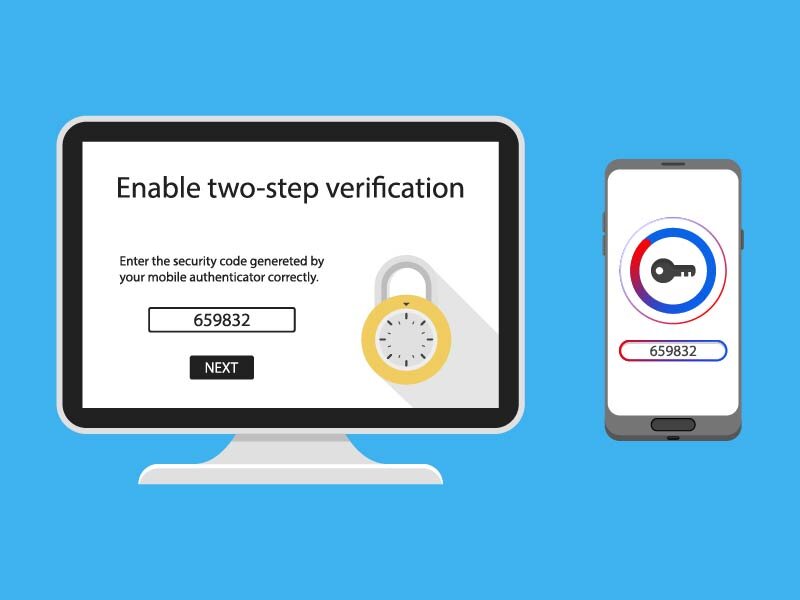Data Security in Pharmacy
A Must-Have for Patient Safety and Compliance
Pharmacies collect and store a vast amount of sensitive patient data, including personal information, health records, and financial data. This data is a valuable target for cybercriminals, who can use it to commit fraud, identity theft, and other crimes.
To protect patient data, pharmacies must implement strong data security measures. These measures should include:
- Physical security: Pharmacies should have physical security measures in place to protect their computer systems and data centers from unauthorised access. This includes things like locked doors, security cameras, and 24/7 security guards.
- Data encryption: Pharmacies should encrypt all patient data, both in transit and at rest. This means that the data is scrambled so that it cannot be read by unauthorised individuals.
- Access controls: Pharmacies should implement access controls to restrict who has access to patient data. This includes things like user authentication and role-based access control.
- Data backup and recovery: Pharmacies should have a data backup and recovery plan in place in case of a data breach. This plan should ensure that patient data can be restored quickly and easily in the event of a data loss.
- Employee training: Pharmacies should train their employees on data security best practices. This includes things like how to protect passwords, how to spot phishing emails, and how to report suspicious activity. We recommend https://www.cybermate.com.au for employee training.
- 2 Factor Authentication: Everyone hates 2FA, however it is one of our strongest tools for the protection of data. Stop avoiding 2FA and just use it.
Data security is essential for pharmacies to protect patient data and comply with regulations. By implementing strong data security measures, pharmacies can help to ensure the confidentiality, integrity, and availability of patient data.
Additional tips for data security in pharmacy:
- Keep software up to date. Software updates often include security patches that can help to protect against known vulnerabilities.
- Use strong passwords and change them regularly. Passwords should be at least 12 characters long and include a mix of uppercase and lowercase letters, numbers, and symbols.
- Be careful about what information you share online. Do not share personal or health information on social media or other public forums.
- Be suspicious of unsolicited emails. Phishing emails are often used to trick people into revealing their personal information. If you receive an email from someone you do not know, do not click on any links or open any attachments.
- Report suspicious activity to your IT department immediately. If you think that your data has been compromised, report it to your IT department right away. They will be able to investigate the incident and take steps to protect your data.